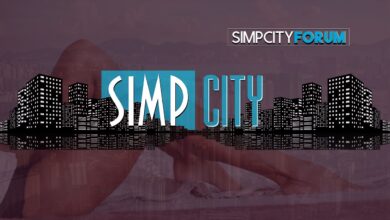10 Must-Have Features to Look for in a Barcode Label Printer

Barcode label printers might not be the most glamorous pieces of tech. Still, they play a pivotal role in a variety of industries—from retail to healthcare, from logistics to manufacturing. The efficiency, accuracy, and quality of barcode printing can significantly impact operational workflows, inventory management, and even customer satisfaction. With so many options on the market, choosing the right barcode label printer can be daunting. To make the selection process easier, here are ten must-have features to look for in a barcode printer.
1. Print Quality and Resolution
One of the most critical aspects of any barcode label printer is its print quality and resolution. Barcodes need to be clear and precise to be read accurately by scanners. A printer with a higher DPI (dots per inch) provides finer detail, ensuring crisp and legible barcodes. Standard resolutions are 203, 300, and 600 DPI. For most applications, 300 DPI is sufficient, but if you require smaller barcodes or high-resolution graphics, 600 DPI might be necessary.
Why It Matters:
- Poorly printed barcodes can lead to scanning errors and operational delays. High print quality ensures accuracy and helps to avoid unnecessary errors and delays.
- High-resolution prints look more professional, which is crucial for product labelling.
2. Print Speed
Print speed is another essential feature, especially in high-volume environments. The speed of a barcode label printer is usually measured in inches per second (IPS). Faster print speeds mean more labels printed in less time, which is crucial for businesses with high throughput needs. However, it’s essential to balance speed with quality, as printing too quickly can sometimes compromise print clarity.
Why It Matters:
- Higher print speeds reduce bottlenecks in production and shipping.
- Fast printing supports business growth by handling larger volumes without sacrificing performance.
3. Connectivity Options
Modern barcode label printers come with various connectivity options, including USB, Ethernet, Wi-Fi, and Bluetooth. These options allow for flexible integration into different systems and environments. For instance, Wi-Fi and Bluetooth connectivity enable mobile printing, which is particularly useful in large warehouses or retail floors where printers need to be moved around.
Why It Matters:
- Multiple connectivity options allow seamless integration with existing systems.
- Wireless options provide greater flexibility in printer placement and use.
4. Media Compatibility
A versatile barcode label printer should support various media types and sizes, including different label materials, tags, and wristbands. This flexibility is crucial for businesses that need to print various label formats for different applications, such as shipping labels, product tags, or patient wristbands in healthcare.
Why It Matters:
- Compatibility with various media types expands the printer’s utility across different applications.
- Using the same printer for multiple label types can reduce equipment costs.
5. Durability and Build Quality
The build quality and durability of a barcode label printer are paramount, especially in demanding environments like warehouses or manufacturing floors. Look for printers with robust construction, designed to withstand dust, temperature fluctuations, and frequent use. Durability ensures longevity and reduces the need for frequent repairs or replacements.
Why It Matters:
- Durable printers maintain consistent performance over time.
- Investing in a robust printer reduces long-term maintenance and replacement costs.
6. Ease of Use
User-friendliness is a critical factor, particularly for businesses that require frequent printer use but have staff with varying levels of technical expertise. Features like an intuitive control panel, easy media loading, and straightforward maintenance procedures can significantly enhance the user experience.
Why It Matters:
- Easy-to-use printers minimise training time and operational disruptions.
- Intuitive interfaces reduce the likelihood of user errors.
7. Software Compatibility and Integration
A barcode label printer must be compatible with various software solutions, including label design software, inventory management systems, and enterprise resource planning (ERP) systems. This compatibility ensures that the printer can easily integrate into your existing workflows and data systems.
Why It Matters:
- Integration with existing software streamlines printing processes and data management.
- Compatibility with a range of software solutions ensures the printer remains useful as business needs evolve.
8. Cost of Consumables
The ongoing cost of consumables—like ink, ribbons, and label stock—can significantly impact the total cost of ownership for a barcode label printer. It’s important to consider these costs when selecting a printer. Some models might have a lower initial cost but higher consumable costs, leading to higher long-term expenses.
Why It Matters:
- Understanding consumable costs helps in budgeting and managing operational expenses.
- Lower consumable costs can make a more expensive printer cheaper in the long run.
9. Warranty and Support
A solid warranty and reliable customer support are crucial when investing in a barcode label printer. Look for manufacturers that offer comprehensive warranties and robust support services. This coverage can include phone support, online resources, and on-site repair services.
Why It Matters:
- A good warranty protects your investment against defects and malfunctions.
- Reliable support services ensure quick resolution of any issues, minimising operational disruptions.
10. Scalability and Future-Proofing
As your business grows, your barcode printing needs may change. A scalable printer can adapt to increased volumes and different label requirements. Additionally, consider printers that offer modular upgrades or are compatible with new technologies, ensuring they remain relevant as your needs evolve.
Why It Matters:
- Scalability ensures that the printer can handle increased demands without needing immediate replacement.
- Future-proofing features extend the useful life of the printer, providing a better return on investment.
Conclusion
Selecting the right barcode label printer is a crucial decision that can significantly impact your business operations. By prioritising these must-have features—print quality and resolution, print speed, connectivity options, media compatibility, durability and build quality, ease of use, software compatibility and integration, cost of consumables, warranty and support, and scalability and future-proofing—you can ensure that you choose a printer that meets your current needs and can adapt to future requirements. A thoughtful investment in a high-quality barcode printer will streamline your workflows, improve accuracy, and support your business’s growth and efficiency.