Enhancing User Experience in React Native Apps: Tips and Tricks

In the competitive landscape of react native mobile app development, providing an outstanding user experience is paramount. As businesses increasingly rely on react native app development services to build their mobile applications, it becomes crucial to adopt strategies that enhance user satisfaction. This comprehensive guide delves into effective techniques to optimize user experience in React Native apps.
Understanding User Experience in React Native Apps
User experience (UX) encompasses all aspects of the end-user’s interaction with the app. In React Native app development, this includes the app’s performance, design, usability, and overall satisfaction. A seamless UX ensures higher user engagement and retention, directly impacting the app’s success.
Optimizing App Performance
Efficient Coding Practices
Adopting efficient coding practices is fundamental in React Native mobile app development. Utilize asynchronous functions to handle tasks that may delay the user interface, such as data fetching and heavy computations. Optimize rendering processes by leveraging PureComponent and React.memo to prevent unnecessary re-renders.
Minimizing App Load Time
Minimizing load time is critical for retaining users. Implement lazy loading for images and components to ensure that only necessary elements are loaded initially. Use tools like Hermes, a JavaScript engine optimized for React Native, to boost app start-up times and overall performance.
Reducing App Size
Reducing the app size can significantly enhance performance. Eliminate unused libraries and dependencies. Use tools like ProGuard for Android and Bitcode for iOS to reduce the size of the app bundle. Consider using code-splitting techniques to load only the essential parts of the app on the initial launch.
Enhancing User Interface Design
Consistent and Intuitive Navigation
A consistent and intuitive navigation system is crucial in React Native app development. Employ navigation libraries like React Navigation or React Native Navigation to create smooth and predictable transitions. Design a clear and consistent navigation hierarchy to help users find what they need effortlessly.
Responsive Design
In the realm of react native mobile app development, responsive design ensures that the app functions well across various devices and screen sizes. Utilize Flexbox for layout designs, and apply media queries to adapt styles for different screen resolutions. Test the app on multiple devices to ensure a consistent experience.
Engaging Visual Elements
Incorporate engaging visual elements to enhance the app’s appeal. Use high-quality images, animations, and interactive components sparingly to maintain a balance between aesthetics and performance. Leverage libraries like Lottie for smooth and scalable animations.
Improving Usability
Accessibility Features
Ensuring accessibility in React Native app development is not only ethical but also broadens your app’s user base. Implement accessible features such as screen reader support, adjustable text sizes, and voice control. Follow the Web Content Accessibility Guidelines (WCAG) to make your app accessible to all users.
User Feedback Mechanisms
Integrate user feedback mechanisms to continuously improve the app. Implement features like in-app surveys, feedback forms, and bug-reporting tools. Analyze user feedback to identify pain points and areas for enhancement.
Streamlined User Onboarding
A streamlined onboarding process is vital for user retention. Design a simple and engaging onboarding tutorial that highlights the app’s key features and functionalities. Use interactive elements to guide users through the initial setup and usage.
Ensuring Data Security
Secure Data Storage
Data security is a crucial aspect of react native app development services. Utilize secure storage solutions like SecureStore for sensitive information. Implement encryption techniques to protect user data both at rest and in transit.
Authentication and Authorization
Implement robust authentication and authorization mechanisms to secure user accounts. Use libraries like Firebase Authentication or Auth0 for seamless authentication processes. Ensure that your app adheres to best practices for password management and multi-factor authentication.
Regular Security Audits
Conduct regular security audits to identify and rectify vulnerabilities. Use tools like Snyk or OWASP Dependency-Check to scan dependencies for known security issues. Stay updated with the latest security practices and incorporate them into your development workflow.
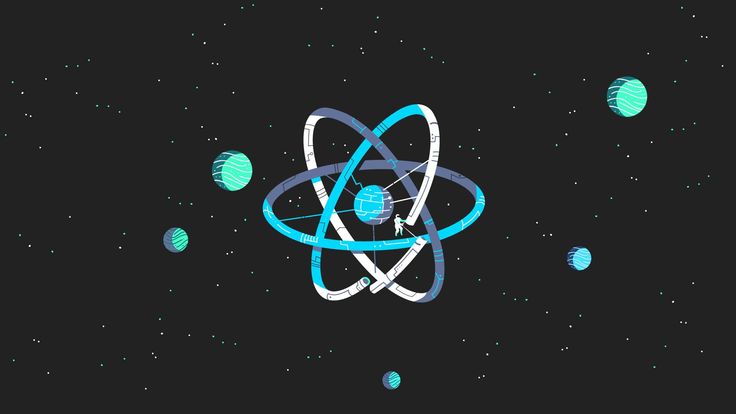
Continuous Improvement and Maintenance
Regular Updates
Regular updates are essential to maintain and enhance the app’s performance and security. Address user feedback, fix bugs, and introduce new features through timely updates. Ensure compatibility with the latest operating system versions to provide a seamless user experience.
Performance Monitoring
Implement performance monitoring tools to track the app’s performance in real-time. Use services like Firebase Performance Monitoring or Sentry to identify and resolve performance bottlenecks. Continuously optimize the app based on the insights gathered.
User Analytics
Utilize user analytics to understand user behavior and preferences. Tools like Google Analytics and Mixpanel provide valuable insights into user interactions and engagement. Leverage this data to make informed decisions for future updates and improvements.
Conclusion
Enhancing user experience in React Native apps is a multifaceted approach that involves optimizing performance, improving design, ensuring usability, and maintaining robust security measures. By implementing these tips and tricks, businesses can deliver exceptional react native mobile app development solutions that meet and exceed user expectations. Partnering with expert react native app development services can further streamline the process, ensuring a high-quality, user-centric mobile application.



