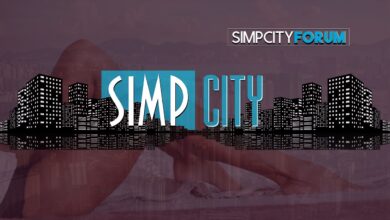How to Increase Conversions with Shopify Theme Store Options

When it comes to boosting conversions on your Shopify store, the right theme can make all the difference. Shopify theme store offers a myriad of options tailored to different business needs. Understanding how to leverage these themes can significantly impact your store’s performance, attracting more visitors and turning them into loyal customers.
Understanding the Shopify Theme Store
The Shopify theme store is a treasure trove of designs that cater to various industries and preferences. Each theme is crafted to enhance user experience, showcasing your products in the best possible light. These themes are not just about aesthetics; they play a crucial role in functionality, speed, and ultimately, conversions.
Choosing the Right Theme
Know Your Brand and Audience
Before diving into the Shopify theme store, it’s essential to have a clear understanding of your brand identity and target audience. Are you selling high-end fashion, eco-friendly products, or tech gadgets? Your theme should reflect your brand’s ethos and appeal to your target market. For example, a minimalist theme might be perfect for a modern tech store, while a vintage-inspired theme could suit a handmade crafts shop.
Evaluate Theme Features
Different themes come with various features. Some key elements to consider include:
- Responsive Design: Ensure the theme looks great on all devices.
- Customization Options: Look for themes that allow easy customization to match your brand colours and style.
- Built-in SEO Features: Themes optimized for search engines can help increase your visibility.
- Fast Loading Times: A slow website can deter customers; prioritize themes known for their speed.
- Support and Updates: Check if the theme developer offers regular updates and support.
Enhancing User Experience
Navigation and Layout
A well-organized layout is critical for a good user experience. The theme you choose should offer intuitive navigation, making it easy for visitors to find what they’re looking for. Key elements to focus on include:
- Clear Menus: Categorize products logically and ensure the menu is easy to navigate.
- Search Functionality: A robust search feature helps users find products quickly.
- Call-to-Action Buttons: Place prominent and compelling call-to-action (CTA) buttons to guide users towards making a purchase.
Visual Appeal
Visual elements significantly influence how users perceive your store. High-quality images, attractive colour schemes, and clean typography can create a pleasant shopping experience. Themes from the Shopify theme store often come with preset colour palettes and fonts that you can adjust to fit your brand.
Product Display
How you showcase your products can make or break a sale. Look for themes that offer:
- High-Resolution Image Support: Crisp images highlight product details.
- Product Videos: Videos can provide a better understanding of the product.
- Zoom Functionality: Allows customers to see products up close.
- Customer Reviews: Displaying reviews can build trust and influence purchasing decisions.
Optimizing for Mobile
With more shoppers using mobile devices, having a mobile-friendly store is non-negotiable. Themes from the Shopify theme store are typically responsive, but it’s crucial to test and ensure that the mobile version of your site is just as efficient as the desktop version.
Leveraging Theme Customization
Personalizing Your Theme
Customizing your theme to fit your brand’s unique identity can set you apart from competitors. Most Shopify themes allow for various customizations without needing coding skills:
- Colours and Fonts: Adjust these to align with your brand guidelines.
- Homepage Layout: Personalize sections of your homepage to highlight bestsellers, new arrivals, or promotional offers.
- Logo and Favicon: Use your logo and favicon to reinforce brand recognition.
Advanced Customizations
For more advanced customizations, you might consider hiring a Shopify expert. They can help with:
- Custom Code: Modify the theme’s code to add unique features.
- Third-Party Integrations: Integrate tools like email marketing, live chat, or analytics.
Utilizing Built-In SEO Features
Meta Tags and Descriptions
Themes in the Shopify theme store often come with built-in SEO tools. Utilize these features to optimize meta tags, descriptions, and URLs for better search engine rankings.
Structured Data
Implementing structured data helps search engines understand your content better, which can improve your visibility in search results. Look for themes that support rich snippets for products, reviews, and more.
Monitoring and Improving Performance
Analytics and Reporting
Use Shopify’s built-in analytics tools to monitor your store’s performance. Pay attention to:
- Traffic Sources: Understand where your visitors are coming from.
- Conversion Rates: Track how many visitors are turning into customers.
- Bounce Rates: Identify pages where visitors leave without taking action.
A/B Testing
Experiment with different elements of your theme to see what works best. A/B testing can help you determine the most effective layouts, CTAs, and product displays.
Case Studies: Success with Shopify Themes
Case Study 1: Fashion Boutique
A fashion boutique saw a 40% increase in conversions after switching to a theme from the Shopify theme store that emphasized large, high-quality images and a streamlined checkout process. Customizing the theme to match their brand’s aesthetic created a seamless shopping experience.
Case Study 2: Tech Gadget Store
A tech gadget store improved its mobile shopping experience with a responsive theme. The fast-loading, mobile-optimized design led to a 30% rise in mobile conversions. By leveraging built-in SEO features, the store also experienced a 20% increase in organic traffic.
Maximizing the Impact of Shopify Theme Store Options
Customer Trust and Security
Building trust with your customers is paramount for increasing conversions. Themes from the Shopify theme store come equipped with several features that can enhance trust and security:
- SSL Certificates: Ensure your store has SSL certificates for secure transactions.
- Trust Badges: Display trust badges to assure customers of safe and secure shopping.
- Clear Return Policies: Make your return and refund policies easily accessible and transparent.
Social Proof and User-Generated Content
Harness the power of social proof to boost credibility and conversions. Themes that support user-generated content can make your store more appealing:
- Customer Reviews and Ratings: Encourage customers to leave reviews and display them prominently.
- Social Media Integration: Showcase your social media feeds and encourage customers to share their purchases online.
- Photo Galleries: Allow customers to upload photos of them using your products.
Streamlined Checkout Process
A smooth and efficient checkout process is crucial for reducing cart abandonment and increasing conversions. Many themes from the Shopify theme store offer features that streamline the checkout experience:
- Guest Checkout: Allow customers to make purchases without creating an account.
- One-Page Checkout: Simplify the process by reducing the number of steps required to complete a purchase.
- Multiple Payment Options: Offer a variety of payment methods to cater to different customer preferences.
- Progress Indicators: Show progress bars to inform customers how many steps are left in the checkout process.
Personalization and Dynamic Content
Personalizing the shopping experience can lead to higher engagement and conversion rates. Look for themes that support dynamic content and personalization features:
- Personalized Recommendations: Use customer data to suggest products based on their browsing history and preferences.
- Dynamic Content Blocks: Display different content to different user segments.
- Email Marketing Integration: Integrate with email marketing tools to send personalized offers and reminders.
Advanced SEO Strategies with Shopify Themes
Keyword Optimization
Incorporate keywords naturally throughout your store’s content. The Shopify theme store themes often allow you to:
- Optimize Page Titles and Descriptions: Ensure each page has unique, keyword-rich titles and meta descriptions.
- Use Alt Text for Images: Include descriptive, keyword-focused alt text for all images.
- Create SEO-Friendly URLs: Customize URLs to be concise and keyword-rich.
Content Marketing
Boost your SEO efforts by integrating a blog into your Shopify store. Many themes come with built-in blogging capabilities:
- Regularly Publish Quality Content: Write informative and engaging blog posts related to your industry.
- Internal Linking: Link to other relevant pages and products within your blog posts to improve SEO.
- Guest Blogging: Invite industry experts to contribute to your blog, providing valuable content and attracting their followers to your store.
Local SEO
If your business has a physical location, optimizing for local SEO can drive more foot traffic:
- Include Location-Based Keywords: Use keywords that include your city or region.
- Create a Google My Business Listing: Ensure your business appears in local search results and on Google Maps.
- Encourage Local Reviews: Ask satisfied local customers to leave reviews on Google and other review platforms.
Utilizing Shopify Apps for Enhanced Functionality
Shopify’s extensive app store offers tools that can complement your theme and further increase conversions. Some recommended apps include:
- Email Marketing Apps: Tools like Klaviyo or Mailchimp help you manage and automate your email marketing campaigns.
- Review and Rating Apps: Apps like Yotpo or Judge. I enable you to collect and display customer reviews effectively.
- Abandoned Cart Recovery: Apps such as Recart or Kit help recover lost sales by sending reminders to customers who abandon their carts.
- Live Chat Support: Implement live chat tools like Tidio or LiveChat to provide immediate assistance to your customers.
Continuous Improvement and Adaptation
Stay Updated with Trends
E-commerce is constantly evolving, and staying updated with the latest trends can give you a competitive edge. Regularly explore new themes and features in the Shopify theme store to keep your store fresh and relevant.
Gather and Act on Customer Feedback
Customer feedback is invaluable for improving your store. Use tools and features that collect feedback and implement changes based on customer suggestions. This iterative process helps you create a store that meets your customers’ needs and expectations.
Analyze and Adjust
Regularly review your store’s analytics to identify areas for improvement. Focus on:
- Customer Behavior: Understand how visitors interact with your store.
- Sales Funnel Analysis: Identify where customers drop off and optimize those areas.
- Performance Metrics: Track key performance indicators (KPIs) such as conversion rates, average order value, and customer retention rates.
Final Thoughts
Choosing and optimizing a theme from the Shopify theme store can dramatically improve your store’s conversion rates. By focusing on user experience, leveraging customization options, and utilizing built-in SEO features, you can create a shopping environment that not only attracts visitors but also converts them into loyal customers.
Optimizing your Shopify store for conversions involves a multifaceted approach that includes selecting the right theme, enhancing user experience, leveraging SEO, and continuously improving based on data and feedback. By taking full advantage of the Shopify theme store options and integrating the strategies discussed, you can create a compelling and efficient online shopping experience that converts visitors into loyal customers.