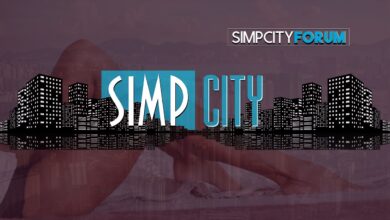eCommerce Technical SEO Audit: A Step-by-Step Guide

In the competitive world of eCommerce, having a well-optimized website is crucial to attract and retain customers. Technical SEO is a vital component of your overall SEO strategy, ensuring that search engines can effectively crawl, index, and rank your site. This guide will walk you through a comprehensive eCommerce technical SEO audit, step-by-step, to help you identify and fix issues that might be hindering your site’s performance.
1. Crawlability and Indexability
Step 1: Check Robots.txt File
The robots.txt file instructs search engine bots on which pages to crawl and index. Ensure that important pages are not accidentally disallowed.
- Action: Use tools like Google Search Console or Screaming Frog to check your robots.txt file.
- Look For: Any important pages or sections that are disallowed.
- Fix: Update the robots.txt file to allow access to important pages.
Step 2: Verify XML Sitemap
An XML sitemap helps search engines understand the structure of your site and find new or updated pages.
- Action: Ensure your XML sitemap is up-to-date and submitted to Google Search Console and Bing Webmaster Tools.
- Look For: Any errors or omissions in the sitemap.
- Fix: Correct any issues and resubmit the sitemap if necessary.
2. Site Structure and URL Optimization
Step 3: Analyze Site Structure
A well-organized site structure helps both users and search engines navigate your site more effectively.
- Action: Use tools like Screaming Frog or Sitebulb to visualize your site’s structure.
- Look For: Deeply nested pages, broken links, or orphaned pages.
- Fix: Reorganize your site to create a logical and user-friendly structure.
Step 4: Optimize URLs
Clean and descriptive URLs improve user experience and SEO.
- Action: Review your URLs for length, keyword usage, and readability.
- Look For: Long, complex, or non-descriptive URLs.
- Fix: Shorten and simplify URLs, incorporating relevant keywords where appropriate.
3. Mobile-Friendliness and Page Speed
Step 5: Test Mobile Usability
With mobile traffic increasing, ensuring your site is mobile-friendly is crucial.
- Action: Use Google’s Mobile-Friendly Test tool to check your site.
- Look For: Usability issues such as text size, touch elements, and viewport configuration.
- Fix: Make necessary adjustments to ensure your site is fully responsive and easy to navigate on mobile devices.
Step 6: Improve Page Speed
Page speed is a critical ranking factor and affects user experience.
- Action: Use tools like Google PageSpeed Insights, GTmetrix, or Lighthouse to analyze your site’s performance.
- Look For: Slow loading times, render-blocking resources, and large image files.
- Fix: Optimize images, leverage browser caching, and minimize JavaScript and CSS files.
4. HTTPS and Security
Step 7: Ensure HTTPS Protocol
Security is a significant ranking factor, and having an HTTPS site is essential for user trust.
- Action: Check if your site is using HTTPS by looking at the URL or using SSL verification tools.
- Look For: Mixed content warnings or insecure elements on the site.
- Fix: Install an SSL certificate and ensure all pages and resources load over HTTPS.
5. Duplicate Content and Canonicalization
Step 8: Identify and Resolve Duplicate Content
Duplicate content can confuse search engines and dilute your SEO efforts.
- Action: Use tools like Copyscape or Screaming Frog to identify duplicate content.
- Look For: Duplicate product descriptions, category pages, or blog content.
- Fix: Rewrite content or use canonical tags to indicate the preferred version of a page.
Step 9: Implement Canonical Tags
Canonical tags help search engines understand which version of a page is the primary one.
- Action: Check for the presence and correctness of canonical tags using SEO audit tools.
- Look For: Missing or incorrect canonical tags.
- Fix: Add or correct canonical tags to point to the preferred version of each page.
6. Structured Data and Schema Markup
Step 10: Add Structured Data
Structured data helps search engines better understand your content and can enhance your search listings with rich snippets.
- Action: Use tools like Google’s Structured Data Testing Tool to check your markup.
- Look For: Missing or incorrect structured data elements.
- Fix: Implement relevant schema markup for products, reviews, breadcrumbs, and other elements.
7. Internal Linking and Navigation
Step 11: Optimize Internal Links
Effective internal linking helps distribute link equity and improves the crawlability of your site.
- Action: Review your internal linking strategy using tools like Ahrefs or Screaming Frog.
- Look For: Broken links, excessive redirects, or missing internal links.
- Fix: Create a logical internal linking structure that enhances user experience and SEO.
Step 12: Improve Site Navigation
Clear navigation is essential for both users and search engines.
- Action: Evaluate your site’s navigation menu and overall user flow.
- Look For: Complex or confusing navigation structures.
- Fix: Simplify your navigation and ensure important pages are easily accessible.
8. Technical SEO Tools and Plugins
Step 13: Leverage SEO Tools
Using the right tools can streamline your technical SEO audit and help you uncover issues more efficiently.
- Action: Utilize tools like Google Search Console, Ahrefs, SEMrush, Screaming Frog, and Moz.
- Look For: Issues related to crawlability, indexing, page speed, and more.
- Fix: Follow the recommendations provided by these tools to address any identified issues.
Step 14: Use SEO Plugins
For eCommerce platforms like Shopify or WooCommerce, SEO plugins can help manage and optimize your technical SEO settings.
- Action: Install and configure SEO plugins like Yoast SEO, All in One SEO Pack, or Rank Math.
- Look For: Features like automatic sitemap generation, canonical tag management, and meta tag optimization.
- Fix: Regularly update and configure these plugins to keep your site optimized.
Conclusion
A thorough technical SEO audit is essential for any eCommerce website looking to improve its search engine rankings and overall performance. By following this step-by-step guide, you can identify and fix technical issues that may be hindering your site’s success. Remember, technical SEO is an ongoing process that requires regular monitoring and updates.
By optimizing your eCommerce site for crawlability, indexability, mobile-friendliness, speed, security, content uniqueness, structured data, internal linking, and navigation, you can create a strong foundation for your SEO strategy. Use the recommended tools and plugins to streamline the process and stay ahead of the competition.
Investing time and resources into a comprehensive technical SEO audit will pay off by driving more organic traffic, improving user experience, and ultimately increasing sales and revenue for your eCommerce business.