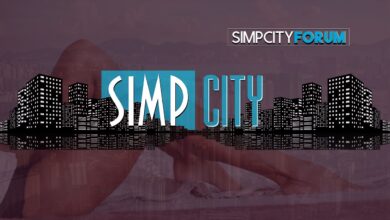Migrating from BigCommerce to Magento: Tips and Tricks
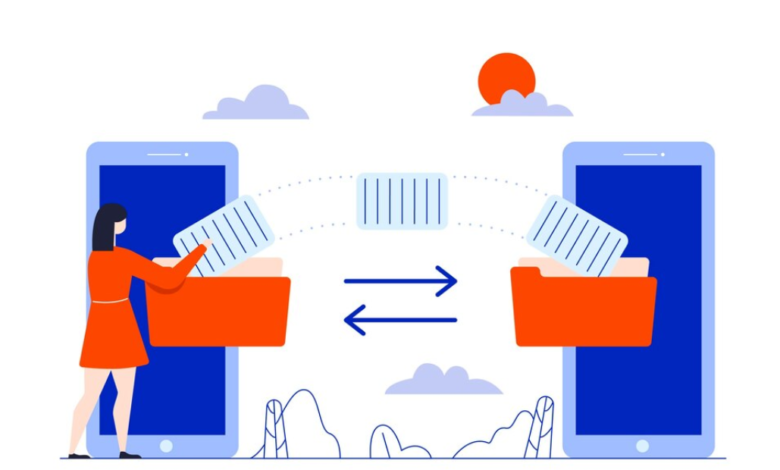
Migrating from BigCommerce to Magento can be a daunting task, but with the right approach and planning, you can make the transition smooth and efficient. In this blog, we will discuss essential tips and tricks to help you successfully migrate your e-commerce store from BigCommerce to Magento. Whether you’re doing it yourself or working with a Magento Migration Company, these insights will guide you through the process.
Why Migrate from BigCommerce to Magento?
BigCommerce is a robust platform, but Magento offers greater flexibility, scalability, and customization options. Magento is ideal for businesses looking to grow and need a more adaptable platform to meet their unique requirements. With Magento, you can leverage advanced features, a wide range of extensions, and a vibrant community to support your e-commerce journey.
Pre-Migration Planning
1. Evaluate Your Current Store
Before starting the migration, conduct a thorough evaluation of your current BigCommerce store. Identify the elements you want to migrate, including products, customer data, order history, and content. Determine which features and functionalities you need in your new Magento store.
2. Choose the Right Magento Edition
Magento offers several editions, including Open Source (formerly Community Edition) and Commerce (formerly Enterprise Edition). Choose the edition that best fits your business needs and budget. For smaller businesses, the Open Source edition may suffice, while larger enterprises might benefit from the additional features and support offered by the Commerce edition.
3. Plan Your Data Migration
Data migration is a critical aspect of the process. Plan how you will transfer your data, ensuring that you maintain data integrity and avoid any loss. Decide whether you will use automated tools, manual migration, or hire a Magento migration company to assist with the process.
Migration Tips and Tricks
1. Backup Your Data
Before starting the migration, create a complete backup of your BigCommerce store. This step is crucial to prevent data loss and ensure you have a fallback option if anything goes wrong during the migration.
2. Use Migration Tools
There are several tools available that can help automate the migration process. Tools like Cart2Cart and LitExtension can simplify data transfer, reducing the risk of errors and saving time. These tools support the migration of products, categories, customers, orders, and more.
3. Test Your Magento Store
Set up a staging environment to test your new Magento store before going live. This allows you to identify and fix any issues without affecting your live site. Thoroughly test all functionalities, including checkout processes, payment gateways, and third-party integrations.
4. Optimize for SEO
SEO is crucial for maintaining your store’s visibility and traffic. Ensure that your Magento store is optimized for SEO by setting up proper redirects, maintaining URL structures, and optimizing meta tags and descriptions. This will help preserve your search engine rankings and avoid traffic drops post-migration.
5. Customize Your Magento Store
Take advantage of Magento’s customization capabilities to enhance your store’s functionality and design. Explore available themes and extensions to add new features and improve user experience. Customize your store to align with your brand identity and meet your specific business needs.
Post-Migration Best Practices
1. Monitor Performance
After migration, closely monitor your store’s performance to ensure everything is running smoothly. Check for any performance issues, such as slow loading times or broken links, and address them promptly. Regular monitoring will help you maintain a seamless shopping experience for your customers.
2. Provide Customer Support
Ensure your customer support team is prepared to handle any issues that may arise post-migration. Inform your customers about the migration and address any concerns they may have. Providing excellent customer support will help build trust and ensure a positive transition for your customers.
3. Optimize and Scale
Continuously optimize your Magento store for better performance and scalability. Take advantage of Magento’s features and extensions to improve your store’s functionality and meet the evolving needs of your business. Regularly update your store and explore new opportunities to grow your e-commerce business.
Conclusion
Migrating from BigCommerce to Magento can be a complex process, but with careful planning and execution, it can lead to significant benefits for your e-commerce business. Whether you choose to handle the migration yourself or work with a Magento Migration Company, these tips and tricks will help you navigate the process successfully. By leveraging Magento’s powerful features and customization options, you can create a more robust and scalable online store to drive your business forward.