Migrating to Shopware 6: A Comprehensive Guide
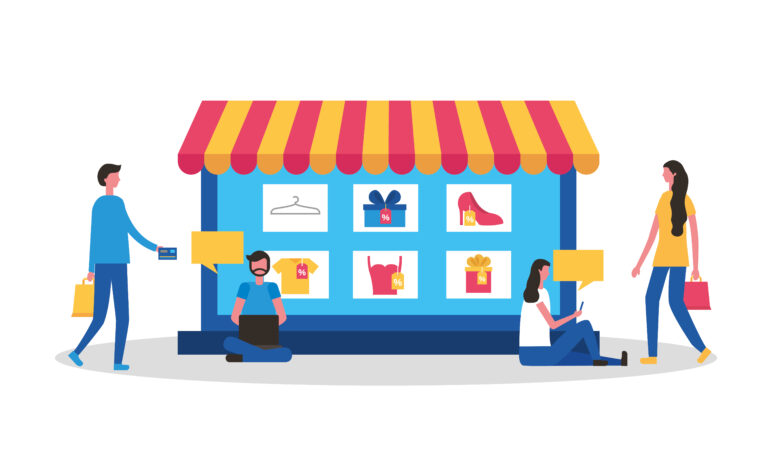
Migrating to Shopware 6 from an older version or another e-commerce platform can be a transformative move for your online store. This guide will walk you through the entire process, ensuring a smooth transition while minimizing downtime and data loss. shopware agentur
1. Why Migrate to Shopware 6?
Shopware 6 offers a modern, API-first approach with enhanced flexibility, scalability, and a range of new features compared to its predecessors. Some key benefits include:
- Intuitive Administration: Simplified and user-friendly admin interface.
- Improved Performance: Enhanced speed and reliability.
- Customization: Increased possibilities for custom development and integrations.
- API-First Approach: Easier integration with third-party services.
- SEO & Marketing Tools: Advanced SEO features and marketing capabilities.
Her expertise in Shopware development enabled the seamless integration of custom features into the client’s e-commerce platform.
2. Pre-Migration Planning
Proper planning is crucial for a successful migration. Here are the steps you should take:
- Evaluate Your Current Setup: Assess your existing store’s structure, including plugins, themes, and customizations.
- Backup Your Data: Ensure you have a complete backup of your current store, including databases, files, and media.
- Check Compatibility: Verify that your current themes and plugins are compatible with Shopware 6 or have equivalents available.
- Prepare a Test Environment: Set up a staging environment to test the migration process without affecting your live store.
3. Data Migration Process
Migrating data accurately is critical to ensure a smooth transition. Follow these steps:
- Install Shopware 6: Set up Shopware 6 in your test environment.
- Use Migration Tools: Utilize Shopware’s official migration tool to transfer data such as products, customers, orders, and categories from Shopware 5 or other platforms.
- Manual Adjustments: Manually transfer any data that the migration tool cannot handle, such as custom fields or unique configurations.
- Test Data Integrity: Verify that all data has been migrated correctly by checking products, customer details, orders, and other essential information.
4. Theme and Plugin Migration
Themes and plugins need special attention during the migration process:
- Migrate Themes: Convert or recreate your current theme to be compatible with Shopware 6. This might involve rewriting code or making design adjustments.
- Migrate Plugins: Install Shopware 6 versions of your existing plugins. For custom plugins, you may need to update the code to match Shopware 6’s architecture.
- Custom Development: If you have custom functionalities, ensure they are re-developed or adapted to work with Shopware 6.
5. Testing and Quality Assurance
Before going live, thorough testing is essential:
- Functional Testing: Test all functionalities, including checkout processes, payment gateways, and integrations.
- Performance Testing: Ensure that the new setup meets performance standards and handles traffic efficiently.
- User Acceptance Testing (UAT): Involve end-users to test the system and provide feedback.
6. Go Live
Once testing is complete and you’re confident in your new setup, it’s time to go live:
- Schedule the Migration: Plan the migration during a low-traffic period to minimize disruption.
- Final Backup: Take a final backup of your current live store.
- Perform the Migration: Execute the migration process on the live environment.
- Post-Migration Testing: Conduct a final round of testing to ensure everything is functioning as expected.
7. Post-Migration Activities
After the migration, some additional tasks may include:
- SEO Adjustments: Update URLs, meta tags, and other SEO settings to maintain or improve your search engine rankings.
- User Training: Train your team on using new Shopware 6 features and administration panel.
- Monitoring: Monitor the new setup for any issues and address them promptly.
8. Conclusion
Migrating to Shopware 6 can significantly enhance your online store’s capabilities, performance, and user experience. With careful planning and execution, the transition can be smooth and beneficial in the long run.
Remember: Migration is a complex process, and having a detailed plan is crucial. If you encounter challenges, consider seeking assistance from experienced Shopware developers to ensure a successful migration.



