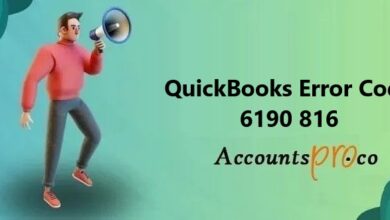10 Game-Changing HubSpot Hacks for Maximum Efficiency
HubSpot, the prominent provider of marketing, sales, and customer service software, offers many effective tools and features that help customize businesses to drive growth to the top. Nevertheless, handling the full power of HubSpot is not only about using its basic functions but also about exploring advanced strategies. In this article, we will explore 10 game-changing “hacks” – bits of wisdom, simple rules, and amazing tactics that will revolutionize your HubSpot experience, infuse work with the speed of light, and generate results like never before.
1. Utilize Smart Lists for Targeted Segmentation
Dynamic lists of contacts in HubSpot can filter not only based on specific variables like behaviors, properties, engagement levels, etc. but also associations with these categories and other content. Construct smart lists for individual campaigns with specific messages and relevant content deliveries to keep the focus narrow and increase the likelihood of conversion.
2. Leverage Custom Properties for Detailed Insights
Custom properties allow you to store more information about leads, deals, companies, and other key aspects than can just be recorded by the HubSpot package. Leverage custom attributes as the source of a deep and detailed understanding of customer desires, interests, previous purchases, and interactions, providing you an opportunity to deliver individualized experiences that create meaningful engagements.
3. Implement Automated Workflows for Efficiency
Automating workflows in HubSpot helps to automate repetitive tasks, improve processes with leads and customer communication, and provide consistent follow-up. Come up with workflows for lead nurturing, email sequences, task assignments, scheduling, and reminders to save time, multitask, and drive conversions.
4. Integrate with Third-Party Apps for Enhanced Functionality
HubSpot integrated with a vast number of third-party systems can combine capabilities and meet your needs. Synchronize data between platforms including Zapier, Google Analytics, Slack, and CRM systems for cohesive app development and better integration with various enterprise systems.
5. Use Email Templates and Sequences for Personalized Outreach
With HubSpot’s template editor and email sequences feature, you can create and send customized emails to multiple recipients at once. This automates processes, saves you time, and maintains the same tone across all emails. Build email templates tailored to contact expectations by using merge tags, dynamic content, and personalized tokens to ensure that your messages are impactful and precise.
6. Harness the Power of HubSpot Conversations
The chat feature of HubSpot Conversations consolidates all communication channels, such as live chat, chatbots, and email, into a single unified window. This allows agents to easily respond to conversations of both leads and customers in real time. Integrate chatbots with your agents for automated responses, routing, and lead qualification, improving customer response and engagement.
7. Optimize Landing Pages and CTAs for Conversions
HubSpot’s robust landing page builder and CTA (Call-to-Action) tool allow you to create visually appealing, customized, and conversion-friendly pages and CTAs. Conduct A/B tests on landing pages, CTAs, and forms to improve conversion rates, effectively capture leads, and achieve measurable results.
8. Monitor Performance with Custom Reports and Dashboards
Leverage HubSpot’s custom reports and dashboards to track key metrics, gain performance insights, and act on them across your marketing, sales, and customer service teams. Customize these reports based on your Key Performance Indicators, goals, and objectives to establish a data-driven foundation for effective decision-making and successful outcomes.
9. Utilize HubSpot CRM for Seamless Sales Management
HubSpot CRM provides versatile tools for sales management, including deal tracking, pipeline management, automated tasks, and analytics, among other valuable features. Utilize HubSpot CRM to streamline your sales processes by organizing and prioritizing leads, managing deals, and fostering successful sales-marketing collaboration.
10. Stay Updated with HubSpot Academy and Community
Take advantage of HubSpot Academy’s training resources, certifications, and tutorials to enhance your expertise on HubSpot’s features and best practices. Engage with HubSpot’s Community through forums and user groups to share knowledge, learn from peers, and stay updated on the latest hacks, tips, and trends in the industry.
Conclusion
These HubSpot hacks embody powerful and actionable strategies that can elevate your marketing, sales, and customer service efforts. By leveraging smart lists, automated workflows, custom properties, integrations, and other features, businesses can save time, boost productivity, personalize customer experiences, and achieve measurable results with HubSpot.
Whether you’re an intermediate or a newbie HubSpot user, keep these hacks in mind and watch how fully utilizing HubSpot helps you reach your business targets effortlessly. Stay curious, explore new features, and continuously improve your workflows to stay competitive in today’s dynamic business environment.